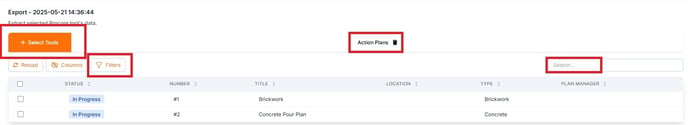Extractus - Manage your Export Package
How to edit and manage your export package
Access Your Project
- Log in to your Extractus account - https://tools.smoothx.com/
- Navigate to the Extractus menu
- Click the Project Name

Edit Your Export Package
- Click Edit under Manage Export

- You can edit the following:
- + Select Tools - Add more tools to your export
- Filters / Search - Used to limit results
- Delete - Remove tools from your export