Connecting QuickBooks Online to Smoothx
How to connect your QuickBooks account to Smoothx
NOTE - Red dot indicates QuickBooks Access is disconnected
Connecting your QuickBooks Account
- Log in to your Smoothx Integration - https://app.smoothx.com/
- Navigate to Settings
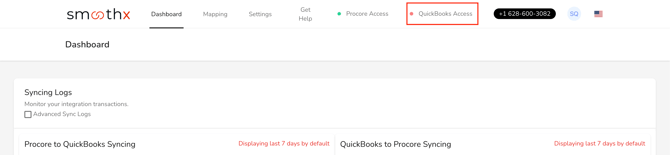
3. Select Procore & QuickBooks Access menu
4. Click Connect to QuickBooks - You will be redirected to QuickBooks Login
NOTE: The QuickBooks account used to connect to Smoothx MUST have FULL Administration rights.
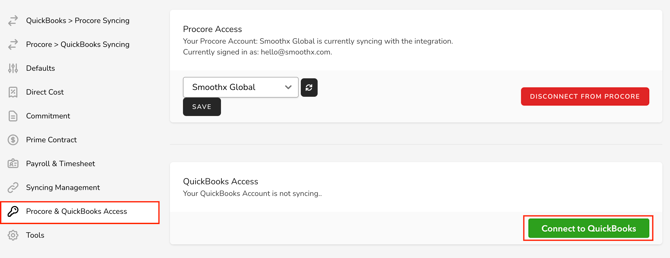
5. Complete Log in to QuickBooks & Allow Access
6. Select the relevant QuickBooks Company
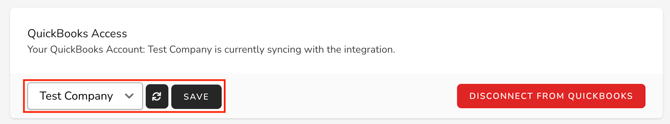
7. Click Save
8. A Green Dot is now displayed next to QuickBooks Access