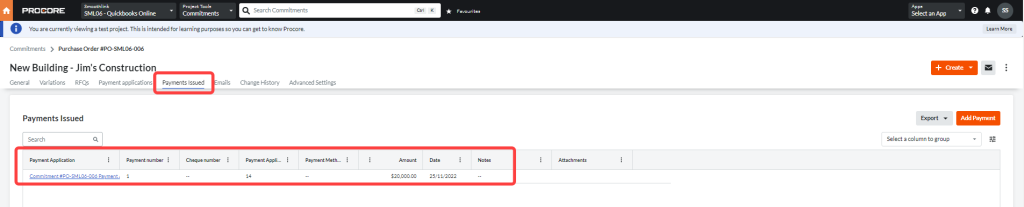How to sync purchase orders to QuickBooks Online (article)
Smoothlink’s QuickBooks Online integration supports the syncing of purchase orders from Procore to QuickBooks Online. To enable this, contact Smoothlink support at support@smoothlink.net to activate it for your account.
Once it has been enabled, when a purchase order is approved in Procore, it will sync across to QuickBooks Online. For example for this purchase order in Procore:
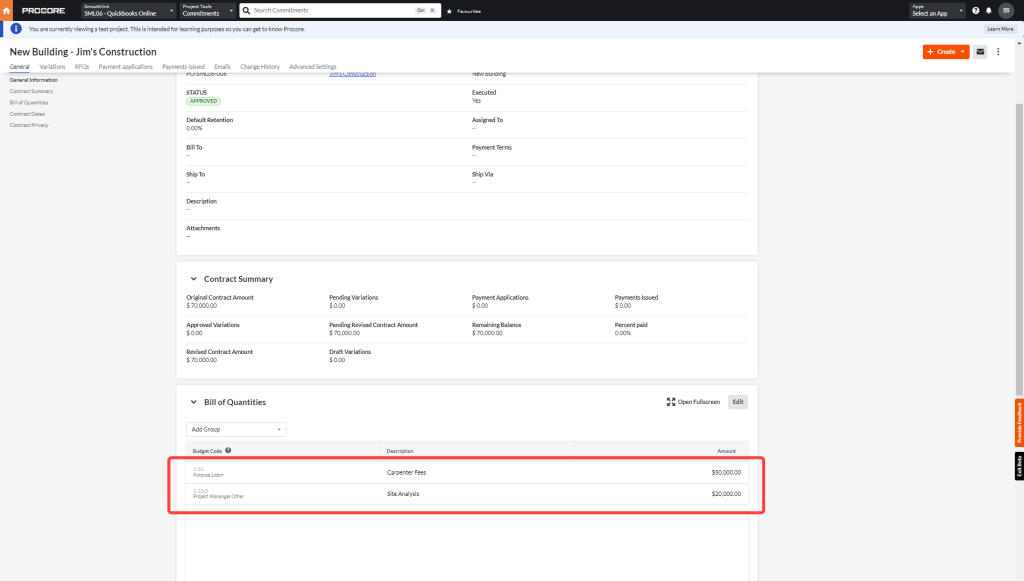
It will sync across to QuickBooks online like so:
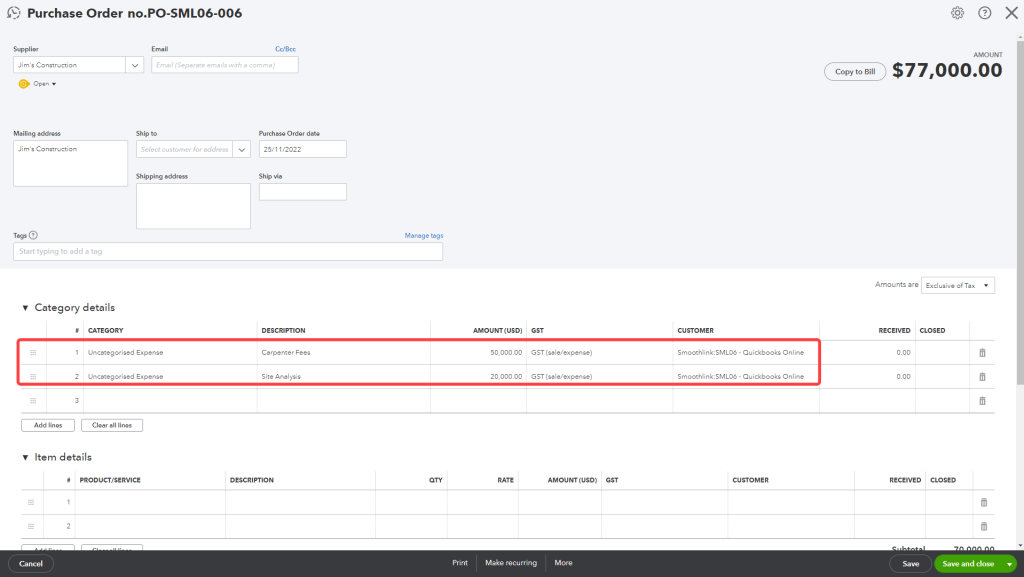
Then, to pay the Purchase Order and have it make a progress claim/payment application for the purchase order in Procore, click ‘copy to bill’:
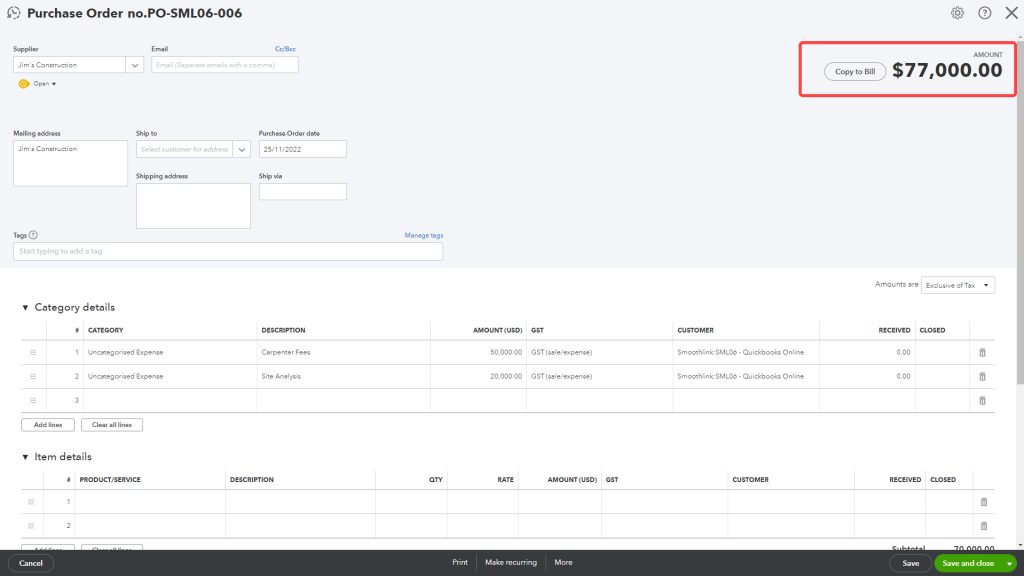
This new bill will show that it is linked to this original purchase order that has synced across from Procore, as you can see here:
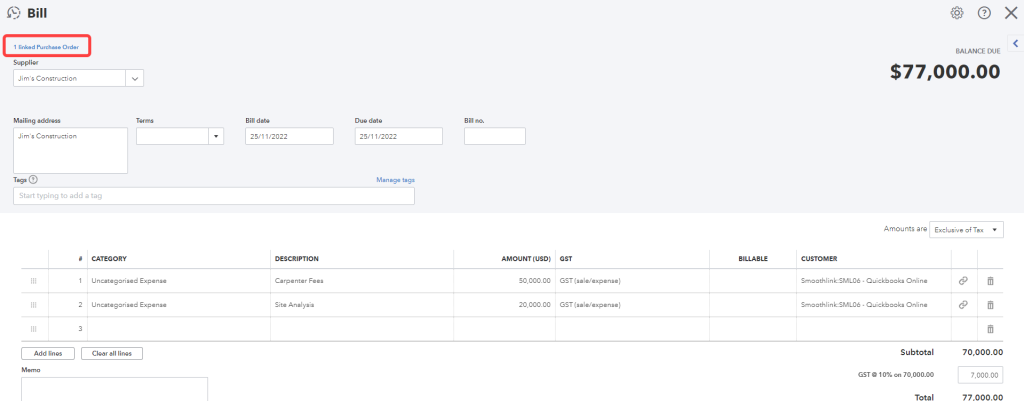
This bill can be paid partially or in full. If it is paid partially it will sync back to Procore as a progress claim. In this case we will pay it partially, with 20% of the first line item and 50% of the second line item. Once saved, this bill will sync across to Procore as a new Payment Application/Progress Claim:
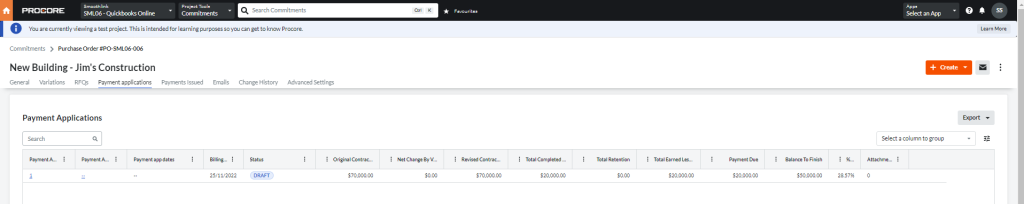
When looking at the progress claim you can see the new values of $10,000 per line item, or 20% completion and 50% completion respectively:
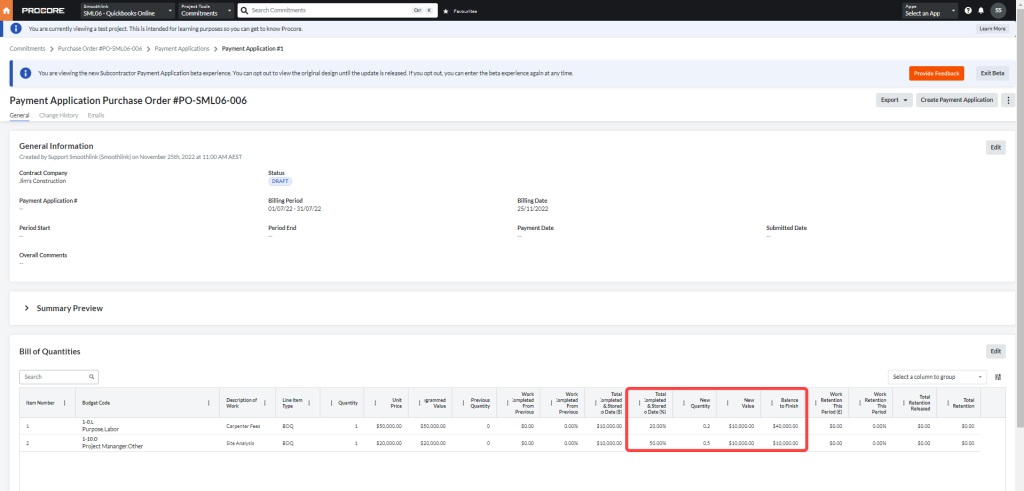
When this bill is paid in QuickBooks Online:
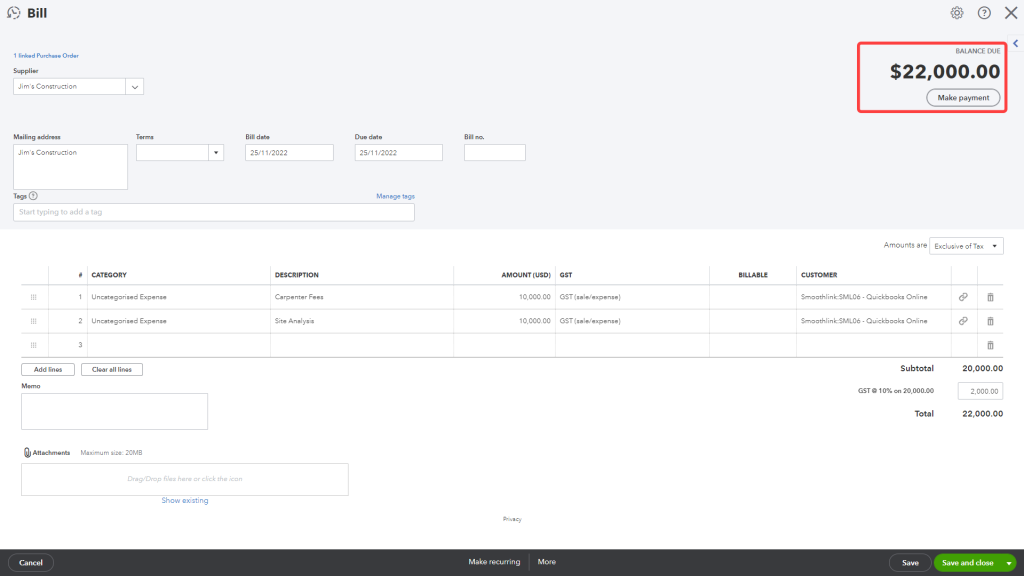
It will sync across to the ‘Payments Issued’ section of the purchase order in Procore: