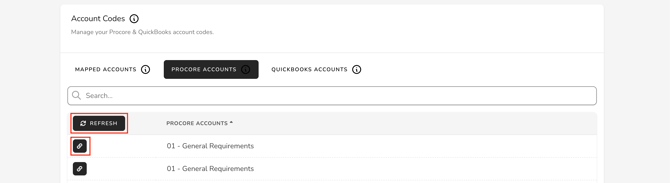Project Specific Cost Codes Mapping
To map your project specific Cost Codes within the integration follow the steps below:
1. Navigate to the Mapping tab within your integration account.
2. Within Project Mapping section click the "Setting" toggle next to the required Project.
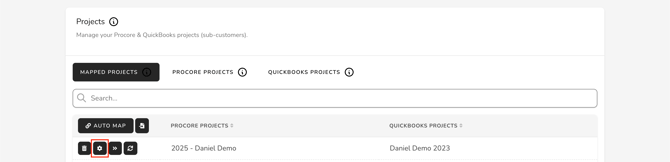
3. Once you click the setting it will navigate you to the Project Setting page.
4. Scroll down to the Account Codes mapping section.
5. Under Procore Accounts click "Refresh" - this will bring in your Project Specific Cost Codes.
6. Under QuickBooks Accounts click "Sync" - this will bring Account Codes from your QuickBooks Chart of Accounts
7. Next step is to map the Project Specific Cost Codes. To do that - use the "Chain Link" button to map it to the required QuickBooks Account Code.