- Knowledge Base
- Extractus
- Settings
Settings - Manage your Users in Extractus
How to manage your user accounts in Extractus
Create a New User
- Log in to your Extractus account - https://tools.smoothx.com/
- Navigate to the User menu

- Click New

- Complete New User details:
- User Type - Select from:
- Company Admin - Full access to all projects
- Company User - Assign access to specific project(s) (See below)
- Client - Assign access to specific project(s) (See below)
- Company Name
- First Name
- Last Name
- Email - Used as Login Name
- Phone - (Note: default password is the user's phone number. No Spaces)

- User Type - Select from:
NOTE: Extractus does not email our new user details.
Please provide the web address (https://tools.smoothx.com/)
and login details to your team as required.
Assign Project to Company User
- Create the New User (See above)
- Click Projects

- Tick the Project(s) required
- Click Save
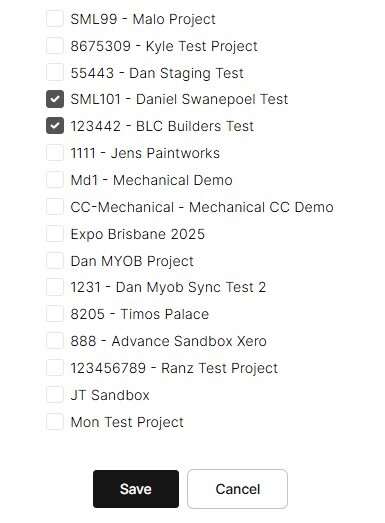
Delete a User Account
- Select the User menu
- Click the Rubbish Bin (delete) icon

