- Knowledge Base
- MYOB Integration
- Getting Started
Connecting Procore to Smoothx (MYOB Integration)
How to connect your Procore account to Smoothx
Connecting your Procore Account
NOTE - Red dot indicates Procore Access is disconnected
![]()
- Log in to your Smoothx Integration - https://app.smoothx.com/
- Navigate to Settings
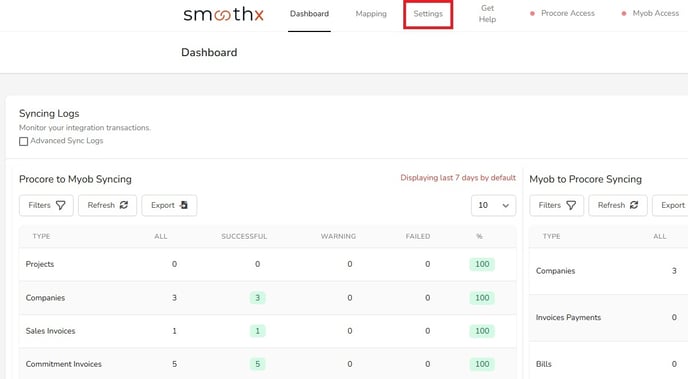
3. Select Procore & MYOB Access menu
4. Click Connect to Procore - You will be redirected to Procore Login
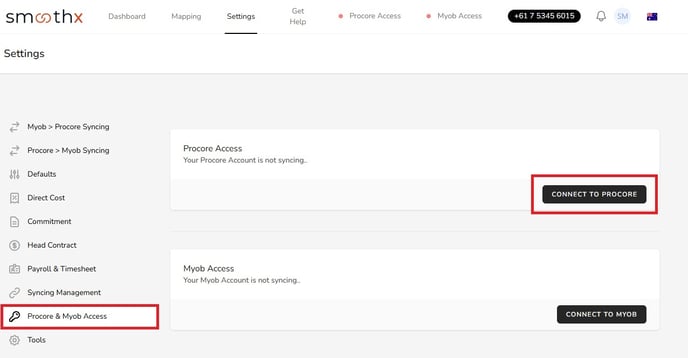
5. Complete Log in to Procore & Allow Access

6. Select the relevant Procore Company
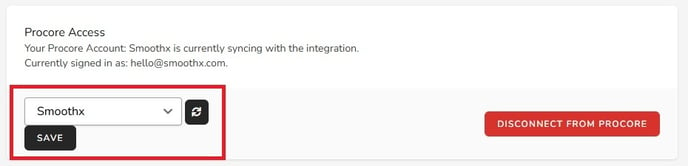
7. Click Save
8. A Green Dot is now displayed next to Procore Access
